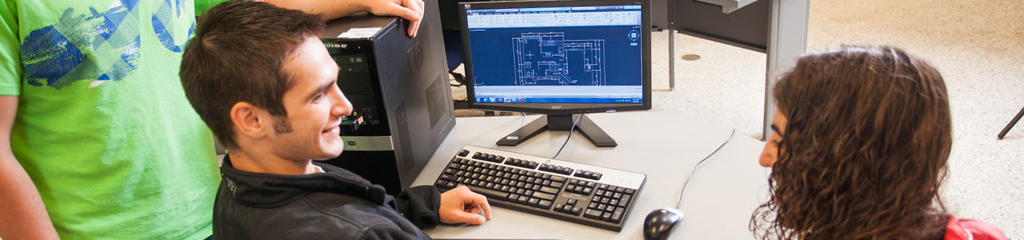Getting Started
You may be able to log into Blackboard before the first day of class, but your online and hybrid courses will not be visible until the very first day of each semester. Supplemental or web-assisted courses might not be visible until after the first class meeting. Do not be alarmed if you do not see some of your courses available in Blackboard the first day of the semester.
If you need assistance logging into Blackboard, review the Student Login Guide.
NOTE: In the event that the college web site is down, you can type the following URL into the address bar located at the top of your browser window to access the Blackboard server: https://gcvlc.blackboard.com. You should bookmark this site in your browser.